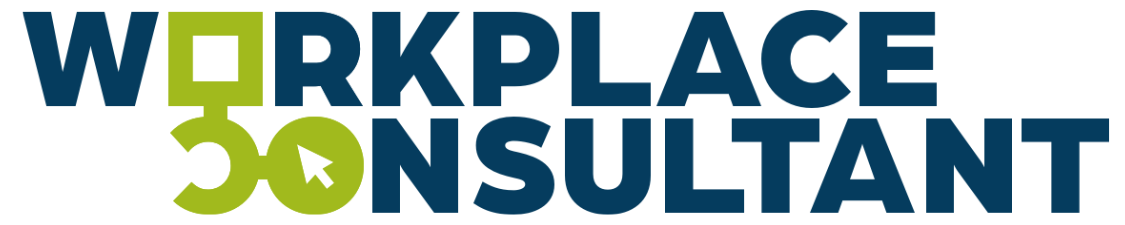Bringing learning to learners with online learning platforms
The Microsoft Modern Workplace is adeptly evolving↗︎ with technological advancements to cater to the demands of workplace culture.
Organisations are well-equipped to create workplaces that offer a simplified approach to collaborating and accessing information. They have endless configuration possibilities, and content which can be categorised and classified in different ways.
Online workplaces provide structured information and components for team projects and knowledge.
Given the need for continuous learning, organisations can extend their online workplaces into collaborative Learning and Development platforms.
ELearning
The Microsoft 365 online workplace can be integrated with high-quality learning content from sources like Microsoft Learn↗︎, LinkedIn Learning↗︎, Coursera↗︎, and Pluralsight↗︎ into Microsoft Teams and Viva Learning↗︎.
By doing so it simplifies the discovery and consumption of learning resources while at work, at the same time an organisation can personalise the learning content based on specific roles and interests.
Learning Materials
An online working environment can be enhanced with custom-made learning materials that incorporate the company’s brand. Some typical learning materials:
-
Visually infographics are designed to visually present how to use software or follow a process.
-
Documentation is written guidance with step-by-step instructions that can be used to use and manage software.
-
Instructional videos provide step-by-step guidance on using software.
Consider some of the following Microsoft native extensibility possibilities.
-
Viva Learning↗︎ is a part of Microsoft's Viva employee experience platform. Viva Learning delivers learning content from the Microsoft Learn library, Microsoft 365 training and LinkedIn Learning into Microsoft Teams. Viva integrates with the daily briefing emails from Cortana.
-
Viva Engage↗︎ channel allows the creation of channels for employees to learn from each other. It integrates conversations with other resources using the Viva Engage web part↗︎ on the New Employee Onboarding (NEO) SharePoint sites. For instance, you can create a single NEO channel for the organisation and channels for departments.
-
Learning Pathways↗︎ is a SharePoint Online feature (web part) that organisations can use to build learning programs with Microsoft training and personalised content. Content publishers can target this content towards specific audiences.
-
Organisations can build a centralised page for Learning and Development activities with the Learning Central↗︎ SharePoint Template. This page gives employees easy access to information, events, and resources.